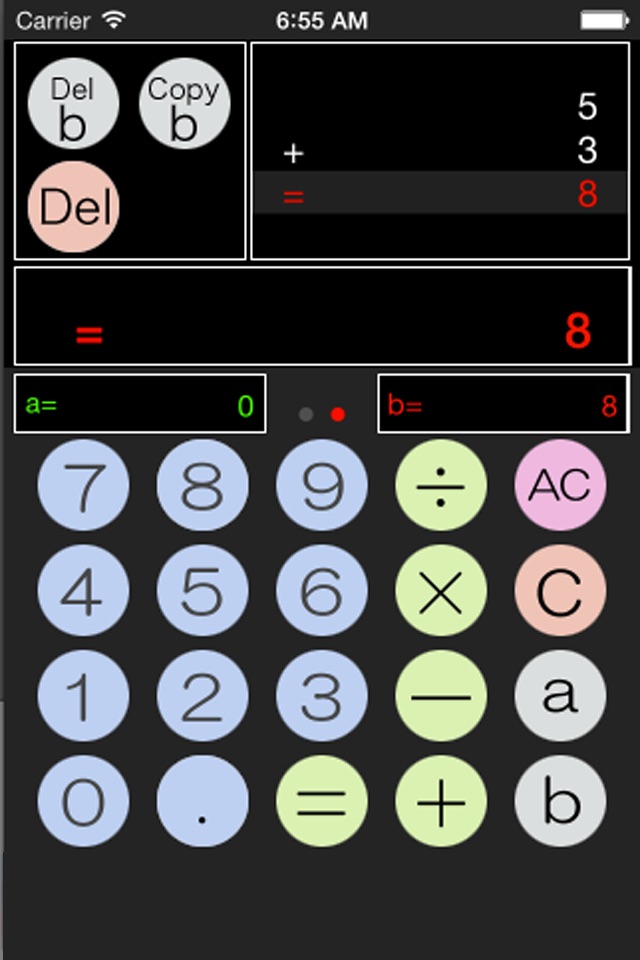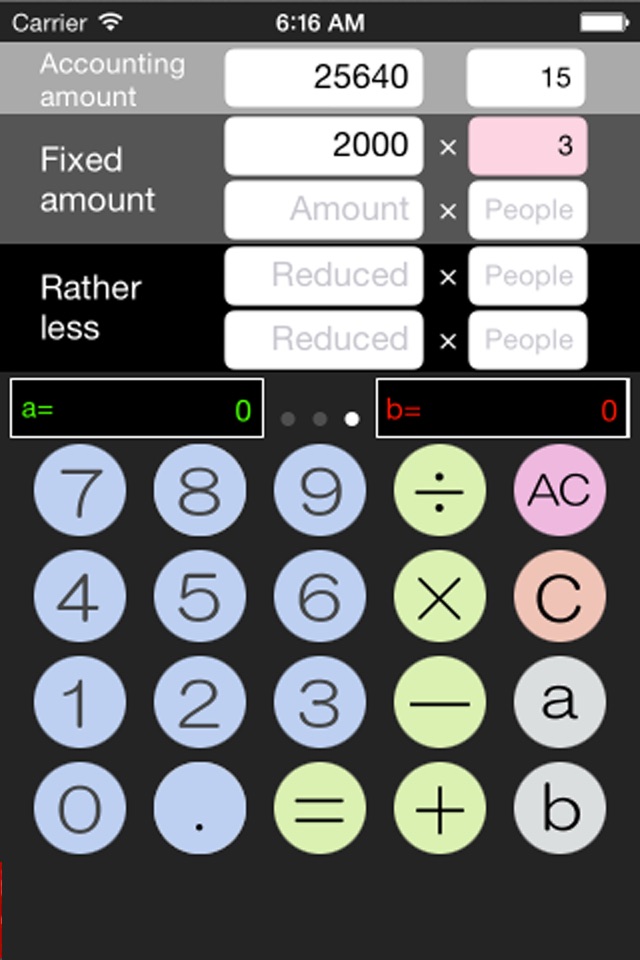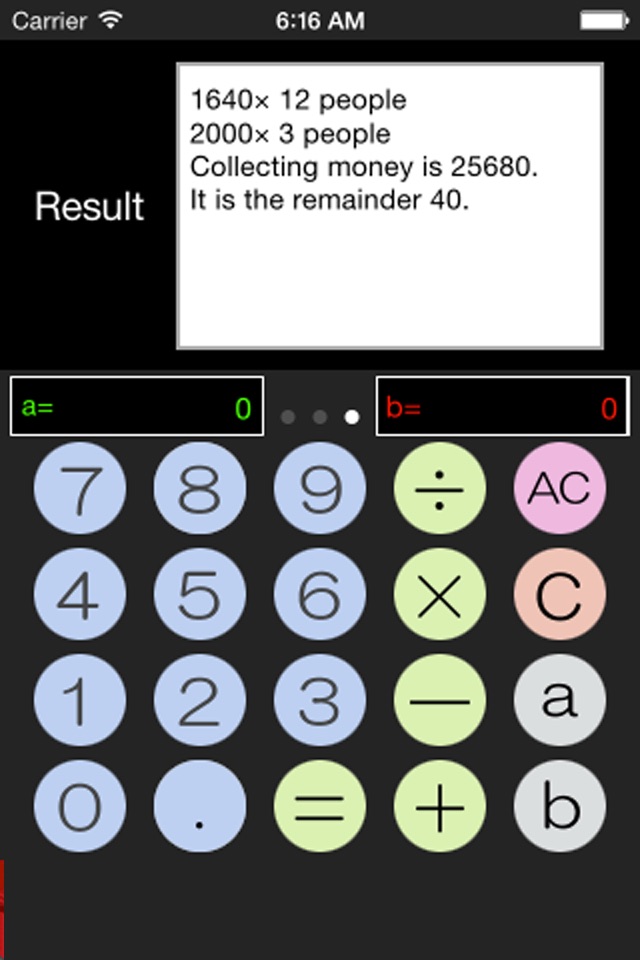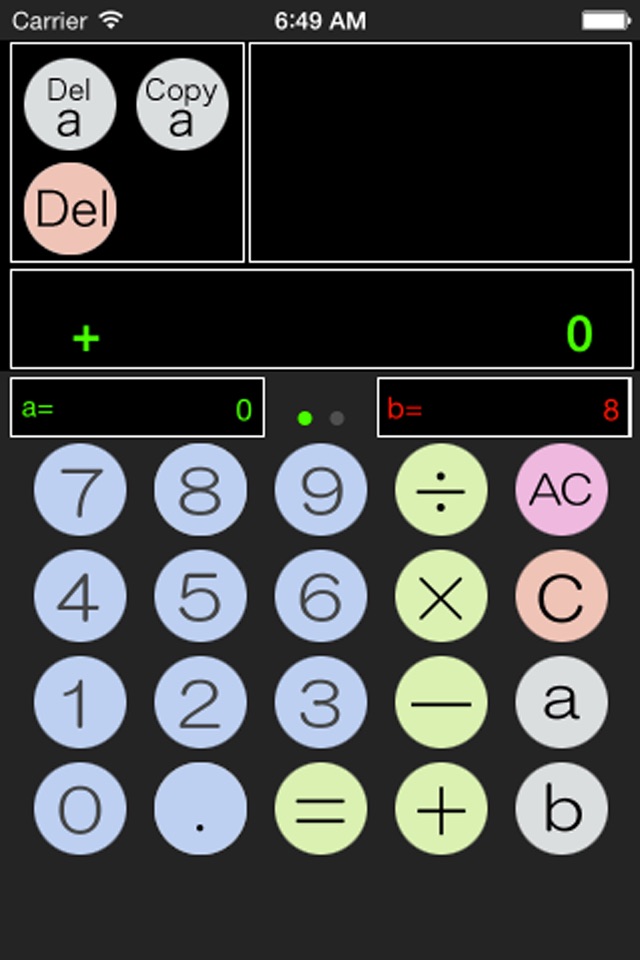
切替電卓 app for iPhone and iPad
Developer: nobutaka uchimura
First release : 06 Jun 2014
App size: 7.69 Mb
It is a calculator that has a calculated field of two , you can copy and paste and calculation results of each calculation history .
In addition,Can be Dutch treat easily calculated in Dutch treat field.
1 . Calculation method of operation
I can be calculated by the same procedure as in the normal calculator .
During the calculation , or display will be retained as history calculation result .
Input value of the calculation in , can be deleted by tapping the tap selection after Del button .
2 . Switching of calculated fields
Has a calculated field of two , switching calculator in the field to another number entered in the field of each
You can use .
iphone version will scroll horizontally swipe at the two fields .
3 . How to use calculated fields
Field of green character a-side
I suppose b-side the fields in red .
For example, 15 of the calculation result is assigned to a = If you operate a = enter 10 +5 in the a-side.
the number that was assigned to a = You can call by tapping a button on the keypad.
In addition , the numerical value by tapping select any number of history displayed, tap the Copy-a
You can be assigned to a =.
the number that was assigned to a = , which can be erased by tapping the Del-a.
B-side even possible the same operation , the number of the case will be assigned to b =.
Calculation operation example ( brackets calculation)
100 + (5 × 3) -50 = 65
(1) The numeric keypad input 100 + in a-side
(2)( Switching tap the control segment of the case ipad) switch to the b-side swipe
(3) 15 of the calculation result is assigned to b = the numeric keypad to enter the 5 × 3 = at b-side
(4) I return to the a-side swipe
(5)calculation result is 65 and Ru operate the b-50 = In a-side.
numerical example of the assignment operation to a =
After the above calculation , 65 of the calculation result has been substituted for a =.
It is possible to sip change any number of history display in this number .
(1)which makes the line a selected display Tap to 50, which is the history displayed in the a-side.
(2)50 is assigned to a = If you tap Copy-a button .
50, which is assigned in the above operation can be called by tapping a button .
I can perform numerical value assigned to b = in the same manner in the b-side.
Delete a number that was assigned to a =
The number that was assigned to a = Tap the Del-a will be reset to 0 .
I can perform reset of b = in the same manner in the b-side.
4 . Erasing operation
C button tap clears only number you entered .
AC button tap to clear the number, including history .
The AC operation , alert view is displayed for the wrong operation prevention
If you want to run an erase , please tap the OK button in the alert view on the displayed .